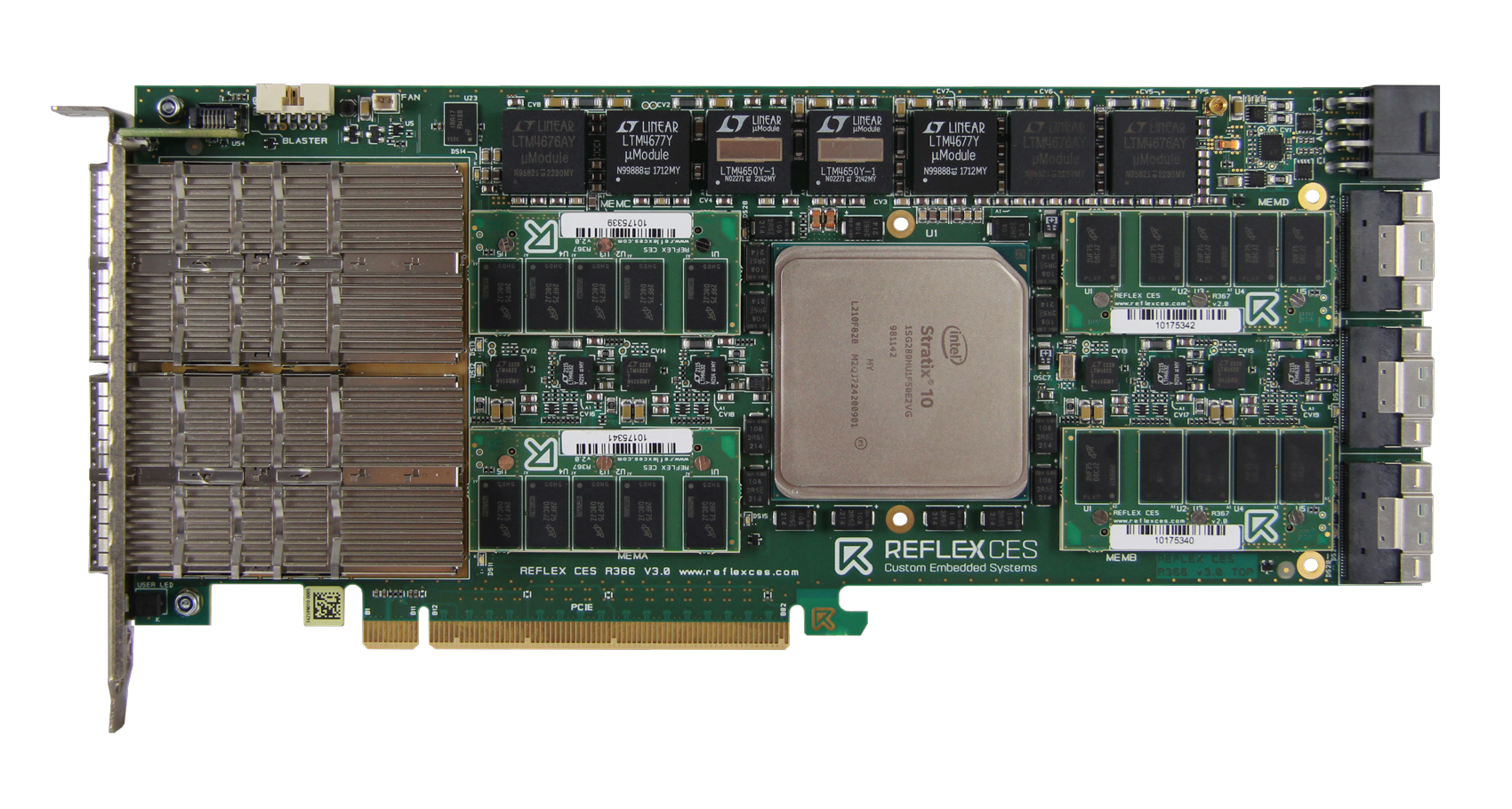
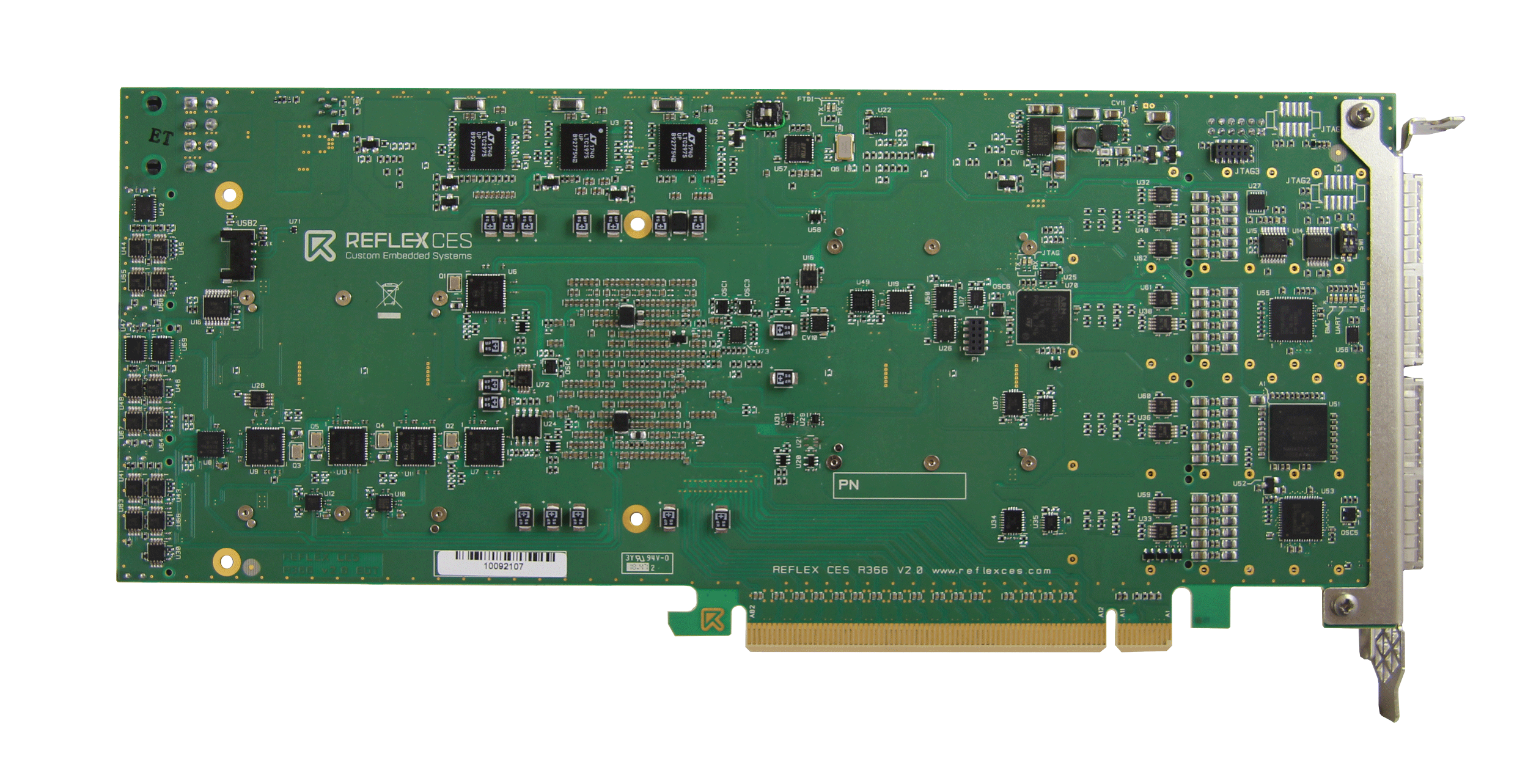
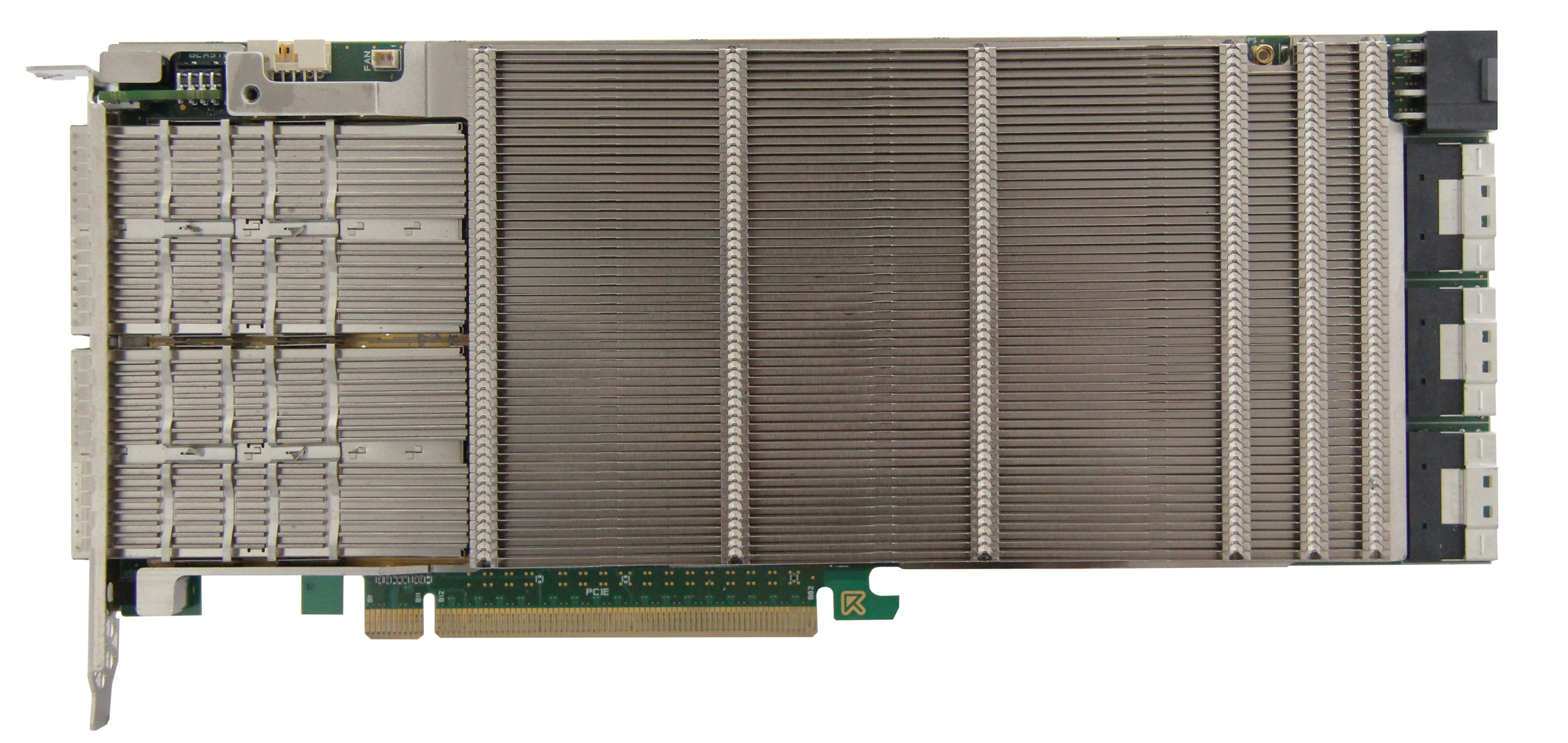
Presentation of the Stratix® 10 GX board
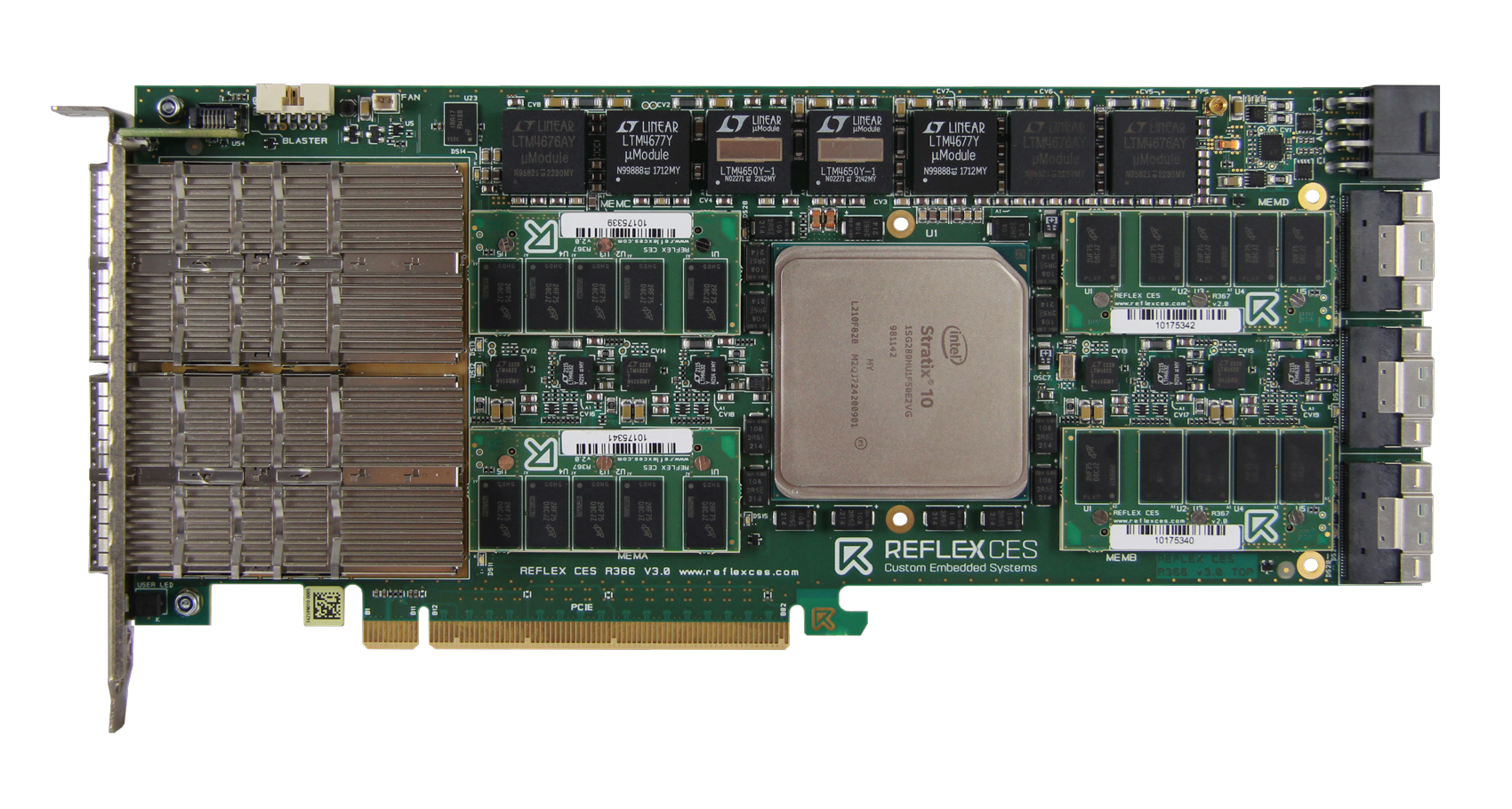
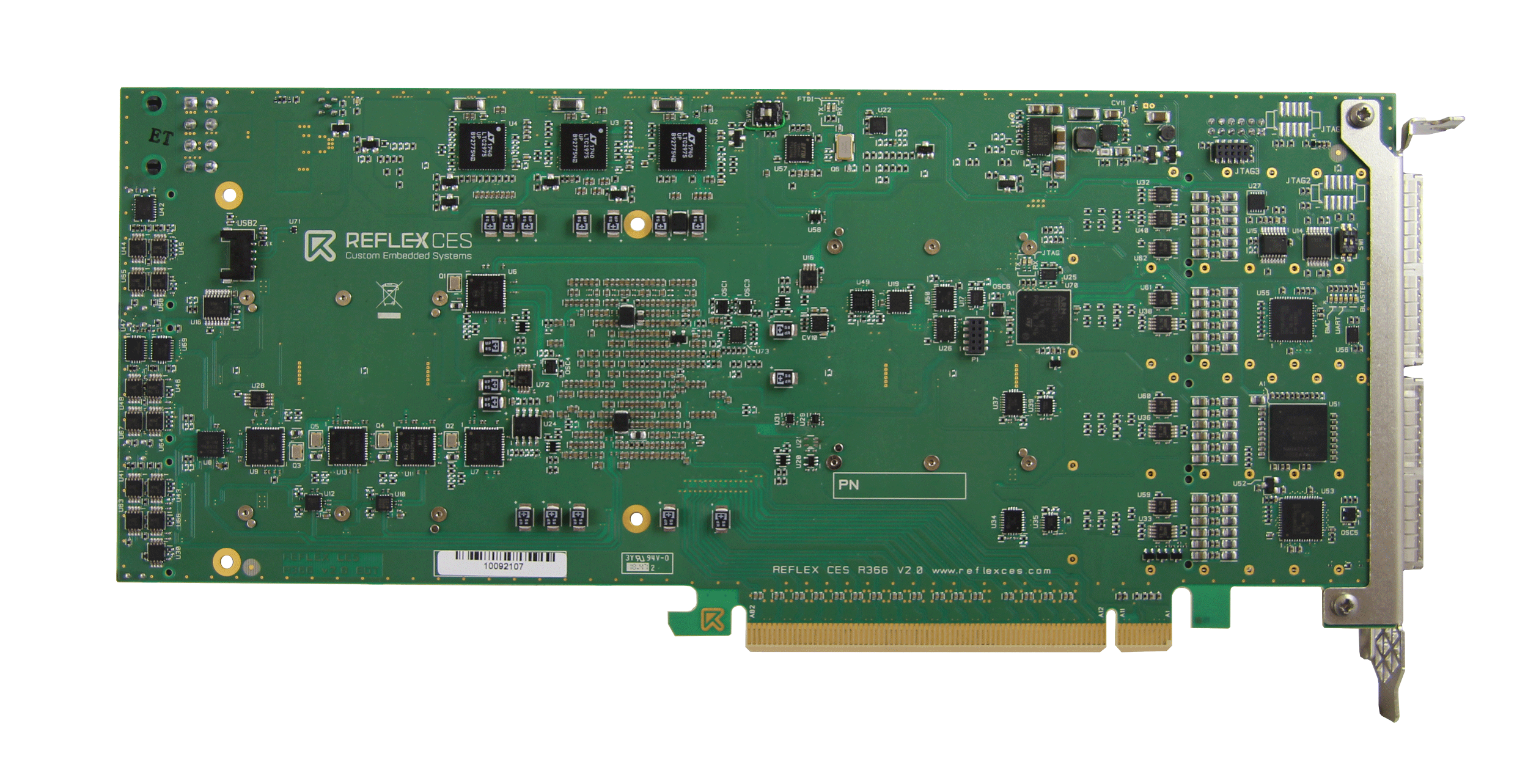
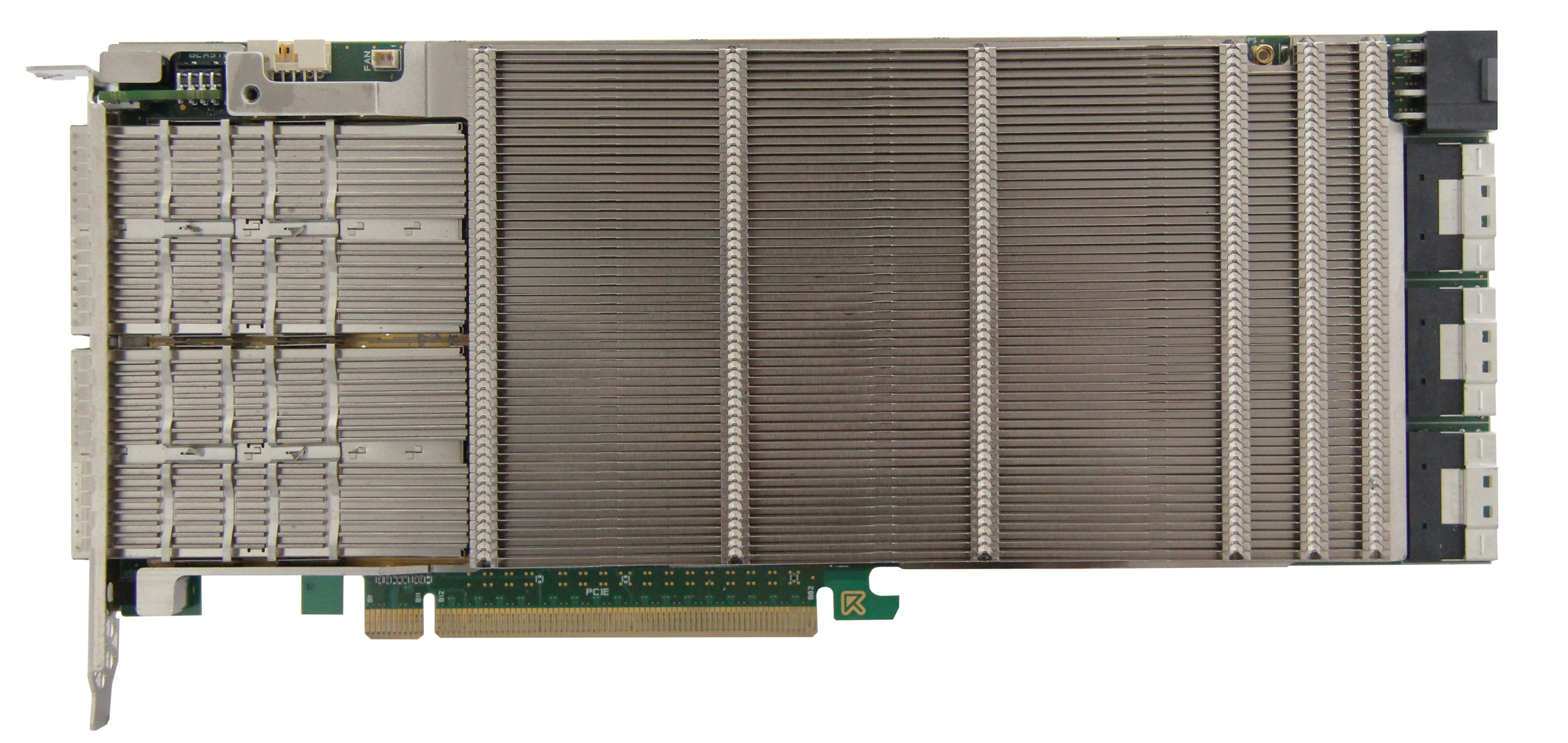
The XpressGX S10-FH800G Stratix® 10 GX board is a full-height profile PCIe Network Processing board, featuring the Intel® Stratix® 10 FPGA with support for up to 800 GB Ethernet.
The Stratix® 10 GX board is based on a Stratix® 10 GX FPGA. This device is optimized for PFGA applications that require high transceiver bandwidth and core fabric performance.
To optimize customer memory needs, the board offers on-board memory as well as external memory cards (DDR4 or QDRII type, or mixed memory).
The FPGA board is delivered with a 1-slot PCIe passive heatsink, and is specifically optimized for embedded applications.
Target markets include data centers and cloud computing, security, high-performance computing, military and defense, broadcasting and video.
A 100G Ethernet packet processing Reference Design, developed for the XpressGX S10-FH800G PCIe board, is available. Discover our video to know more.
The reflex ces Toolkit is provided with the XpressGX S10-FH800G board.
The Stratix® 10 is one of the best-performing and latest FPGA families developed by Intel®. Delivering an unprecedented doubled performance, up to 70% lower power (leading to lower power consumption), up to 10.2 million LEs, and the highest level of system integration, the Intel® Stratix® 10 processor is uniquely positioned to address next-generation, high-performance systems in the most demanding applications. This semiconductor device is optimized for FPGA applications that require the highest transceiver bandwidth and core fabric performance.
The Peripheral Component Interconnect Express, commonly known as PCI Express, is a high-speed serial computer expansion bus standard. Added to an Intel Stratix® 10 FPGA, it makes our boards quick and efficient.
FPGAs (field programmable gate arrays) are used to offer high-capacity logic and memory storage.
Our Stratix® 10 GX PCIe board offers primary interfaces and components, such as memory (on-board and external, DDR4 or QDRII+), PCB, HDMI, CPU, JTAG, FPGA, PCIe, switches, power supply, high-speed transceivers, and more.
Our Stratix® 10 GX full height profile board is designed to fit into various servers and chassis from the market, as well as custom rack systems of embedded applications.
We draw on our firmware, hardware, and software skills, and available schematics and design tools to significantly reduce the time to market for your embedded project.
Our Stratix® 10 GX PCIe board is specially designed for customer needs and specifications.
Our sales team is available to advise you on the best solution according to your needs, at sales@reflexces.com.
This reference design is a 100G Ethernet architecture for look-up table based packet processing.
It has been specially designed for Anti-DDoS, IP filtering and bandwidth allocation applications.
When data rate is slow as shown above -> we notice a high inter-packet gap.
Data rate then increases as the inter-packet gap is reduced.
When data rate is maximum as shown above, the inter-packet gap is very low
FPGA Configuration
Memory
Communication Interfaces
Operating Range : 0°C to 40°C
Storage Temp Range : 0°C to 70°C
Board Dimensions : 254mm x 111.15mm, single slot PCIe
Power
Other resources
Standards and compliance
REFLEX CES Stratix® 10 standard PCIe boards comparison :
The XpressGXS10-FH800G Stratix® 10 FPGA PCIe board, First FPGA board ever capable of 800Gbps Ethernet connectivity :
The Hydra 14S Server, a 1U High-density FPGA-based Server with 32 ports 100 GbE Ethernet :
Introduction to the REFLEX CES Toolkit :
Deliverables
Ordering Information
ECCN Number : EAR99
CECC (commodity Export Classification Certificate) : Download certificate
The reflex ces Toolkit makes it fast and easy to get started with our XpressGXS10-FH800G !
> Quick configuration of a design and programmation of the board, to test all the interfaces available
> Generation of a complete HDL project, including IP and test modules selected by the user through the graphical interface
The design flow summarizes all running and deactivated tasks, and follow a logical order.
The reflex ces PCIe SDK (drivers, an API, and a test HMI provided as a software example) is included in the Toolkit.
7 tasks are available on the upper banner, and can be activated and deactivated by clicking on the check box.
A page is dedicated to each task, with its specific technical information.
The generated design is fully customizable.
On the module settings tab, users can choose and configure only the interfaces required for their application.
The status of the currently running task is indicated by the color of the LED.